If you just want to change the voice mail password and not delete any old mail or prompts, click here
However if you wish to completely reset the mail box which will delete all saved messages, any prompts for the extension and reset the voicemail PIN to match the extension number returning all voicemail options to their defaults, see below.Access the Star2Star web portal  PHONE SYSTEM CONFIGURATION section see example below / left. Under Basic Settings click the Extensions option. In the EXTENSIONS screen shown below / right select Edit for the required extension.
PHONE SYSTEM CONFIGURATION section see example below / left. Under Basic Settings click the Extensions option. In the EXTENSIONS screen shown below / right select Edit for the required extension.
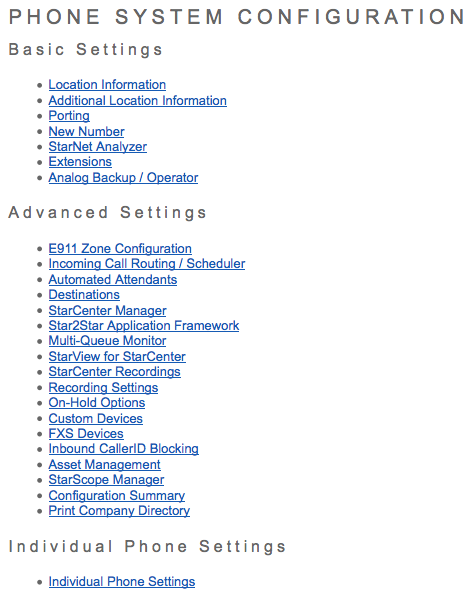
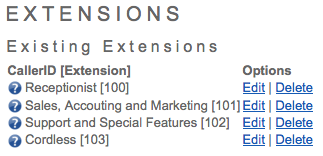
In the selected extension screen, example shown below / left, click the  option at the bottom of the screen. A series of prompts will appear, examples shown below / right. Click OK for each prompt.
option at the bottom of the screen. A series of prompts will appear, examples shown below / right. Click OK for each prompt.
Remember to click Save Changes and Save Changes to System.
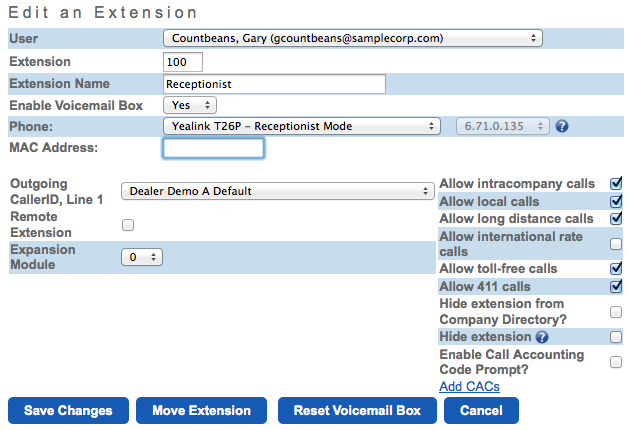
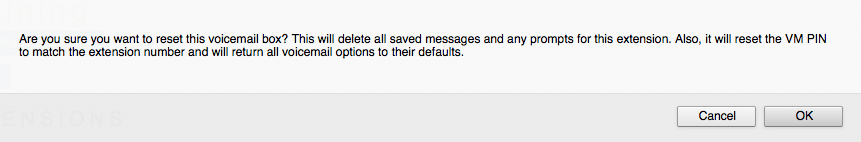
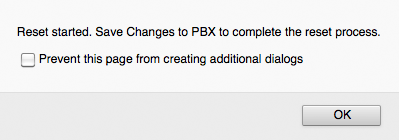
Select the appropriate link below for access to StarAcademy Training.
Partner Training
Agent Training
Employee Training
