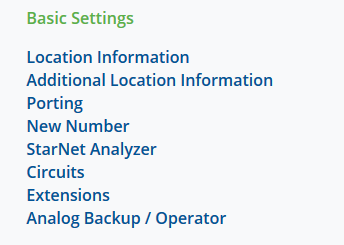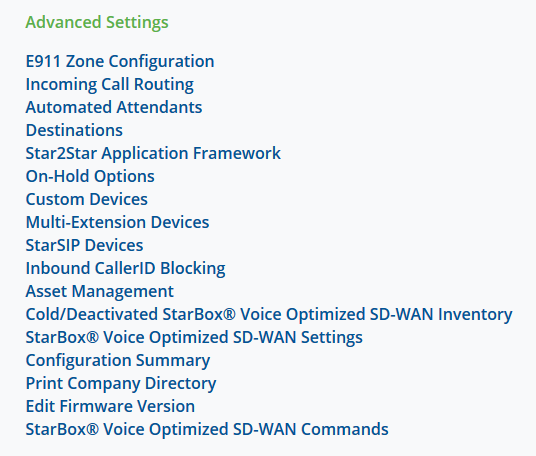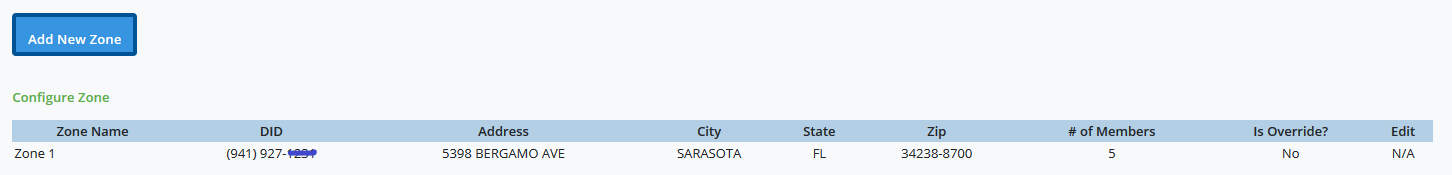Sangoma is committed to providing our customers with the best possible service available, and 911 is a vital part of this package.
At Sangoma, we are concerned with our customer’s safety and having the ability to reach 911 in the time of need, so we have established a primary and secondary path to route a 911 call. The primary option routes 911 calls over the VOIP network to a 911 VOIP provider which is recognized within the 911 community as an acceptable and reputable 911 service provider to the industry. Our secondary option is routed over the traditional PSTN network via an analog line to the same provider.
When a customer is added to the Sangoma network, the service address is uploaded into the 911 database with an associated telephone number in the event the customer has to dial 911, the PSAP (Public Safety Answering Point) will have the address of the customer’s location. Should the customer have multiple service locations, each individual location is added to the database with an associated telephone number for each location. It is very important the service address be correct when provided to Sangoma so emergency personal will be dispatched to the correct location.
When a customer places a 911 call, the call is routed directly over the primary route to Sangoma’s 911 service provider over the VOIP network. This service provider then routes the call to the appropriate 911 selective router based upon the service address provided by the customer and the call is delivered directly to the local PSAP for that community. If the event should ever occur that the VOIP network has a problem, the call will then be routed to the secondary route over the PSTN network via a traditional telephone line to the service provider.
It is extremely important when service is established, moved, and or additional locations are added, Sangoma be provided with the exact service address of each location. Should a customer move their IP-based phone (remote extension, not the Softphone) remotely to a different location other than what is loaded in the 911 database, and does not update and/or notify Sangoma of the new location and a 911 call is placed, the emergency services will be dispatched to the last known location that was loaded in the database for the device. Besides not receiving emergency assistance for a possible safety or life threatening event, most emergency agencies that are improperly dispatched will charge for being dispatched.
Sangoma wants to provide to each and every customer the best possible service it can. In doing this, Sangoma requires the assistance of each and every customer to provide us with the most current and accurate information possible.
What is E911 Zone Configuration?
E911 Zone Configuration is a new feature in the Business Voice portal that allows both automatic provisioning for E911 service and enables Channel Partners to configure sublocations or "zones." The E911 Zone Configuration allows Sangoma to better serve customer locations that have sublocations. For example, if we serve a location like a school or a nursing home, we want to be able to provide each classroom, floor, etc. with a unique E911 DID.
This means that if a person calls 911 from a school, the Public Safety Answering Point (PSAP) dispatcher will not just receive the location of the school, but more specific information about the specific building and classroom location. This added level of precision represents a significant improvement in our E911 service.
All locations to the Business Voice portal feature E911 Zone Configuration. By default, Zone 1 will always use your location's primary number. You will need to purchase a permanent DID for each zone you want to add or you can use an existing one (not a locations primary) if available. Toll Free numbers will no longer be selectable as a location's primary number. An additional E911 charge for extra zones may apply. This added level of security guarantees no down time for any of your E911 zones. Contact Order Management at AccountServices@Sangoma.com or (941) 234-0001, option 7 for more information on adding permanent DIDs to your location.
How do I request a new number?
First, navigate to the BusinessVoice portal. Choose "Configuration" from the main menu, then the location for which you want to configure new zones.
Select the New Number option under Basic Settings. Follow the on screen prompts.
How do I configure zones?
First, navigate to the Business Voice portal. Choose "Configuration" from the main menu, then the location for which you want to configure new zones.
Select "E911 Zone Configuration" under Advanced Settings.
Zone 1 by default includes all extensions that have been configured for your location. To add more zones, you will need to purchase or port permanent DIDs for each zone your customer requires.
Click "Add New Zone" to begin the zone configuration process.
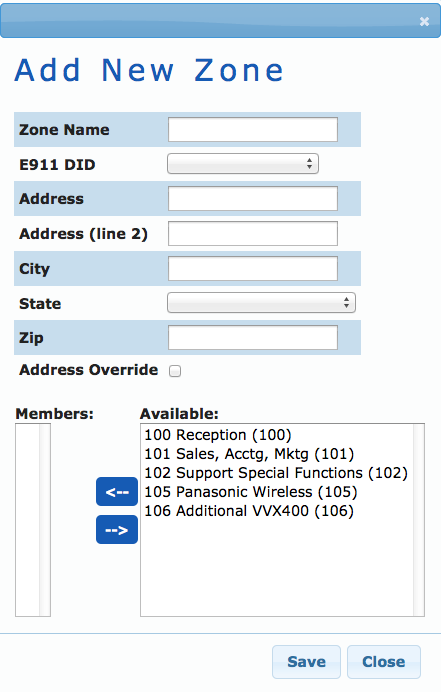
Complete each field in the Add New Zone form. Be sure to include the name of your zone in the Address (line 2) field. Choose the extensions you would like to designate to the new zone, then click "save."
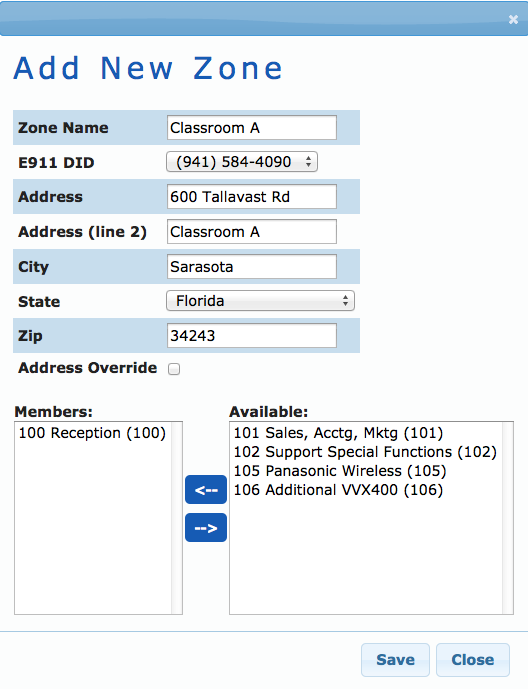
The system will verify your address entry and return you to the E911 Zone Configuration page. Repeat the process to add any remaining zones. Each zone will need a permanent, non toll-free DID, an address, and at least one of your location's extensions.
If you encounter any problems adding new zones, please contact Account Services by submitting a ticket at Sangoma Support.
Disclaimer of Emergency 911 Services
Sangoma is subject to FCC requirements to provide notification of any E911 limitations that may be associated with the Sangoma Service. As is the case with E911 service provided by a traditional telephone service provider, Sangoma's E911 service (1) may not function with the loss of electrical power, including the loss of power to telephone equipment or other equipment necessary to route E911 calls to the appropriate emergency call center; (2) will not function if the broadband connection is not operational; (3) will not function at a remote location or may transmit incorrect physical location information for the caller if internal users are allowed to use their IP-based phones remotely; (4) will not function if the telephone equipment or other equipment necessary to place calls is not correctly configured; (5) may not transmit the correct physical address for the E911 call due to incorrect information provided by you, use of a non-native telephone number or delays in loading or updating automatic number identification and location information into the E911 databases; (6) may not be capable of being received and/or processed by an emergency call center due to the center's technical limitations; and (7) may be affected by other factors or force majeure events, such as the quality of the broadband connection and network congestion. A complete discussion of the limitations of Sangoma's E911 service is set forth at Terms and Conditions. Your execution of Sangoma's Subscription Agreement constitutes your acknowledgement that Sangoma has advised you of these potential limitations. Sangoma will also provide labels to you that will alert users to the limitations discussed above. The FCC has suggested that these labels be placed on or near the Sangoma Equipment associated with your Sangoma Service. The physical location which you provided to us in Sangoma'sSubscription Agreement shall be the registered location that will be provided to the emergency call center when you place a 911 call.