Video Tutorials
- Support to Disable View Call Recordings and Disable Delete Call Recordings
Getting to Know the Activity Starlet and Call Recording Screen.
Call recording allows businesses to monitor and store calls for later use, including record-keeping, data analysis, and training. Users can access recorded calls and see what notes were taken by using the Activities Starlet. Users can also see a full history of their activities using the Activities Starlet, including who called whom, as well as add notes.
Click here to access the “Getting to Know the Activity and Call Recording Screen” help files. Note: This guide is also available within the StarScope® 2 application.
For StarFax Users that need to monitor usage and run reports, they may do so in Application Framework, Activities Module.
The User must be enabled by the Channel Partner or our Account Services Department for "Activities in Application Framework".
Once enabled, they can go to the Activities Tab >> Then Click the Magnifying Glass Icon to open the options >> Select Location, Select "ALL" for Extensions, Enter the Date Range, and use the "Faxes" selection.
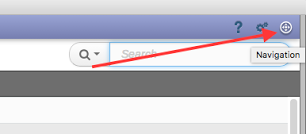
Activities
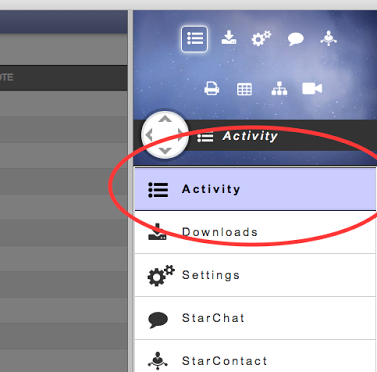
Click on Magnifying Glass to Open Options and Make Selections.
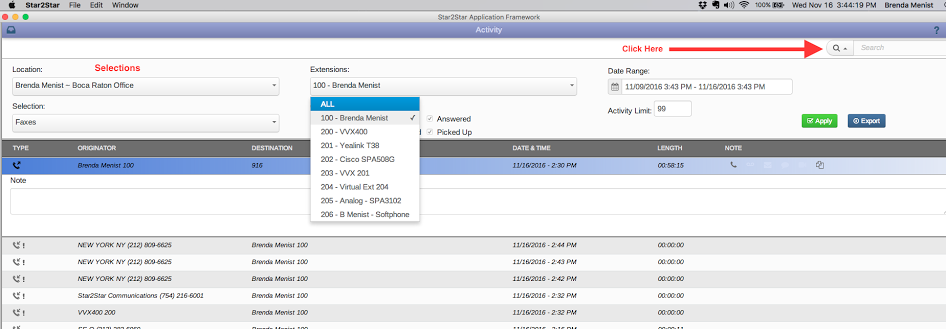
Click "APPLY"
The Output appears as shown and the reports may be Exported.
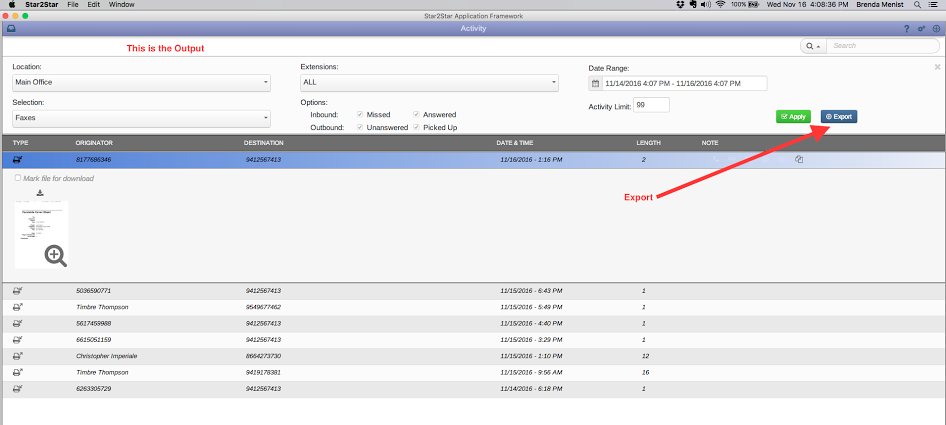
Select the appropriate link below for access to StarAcademy Training.
