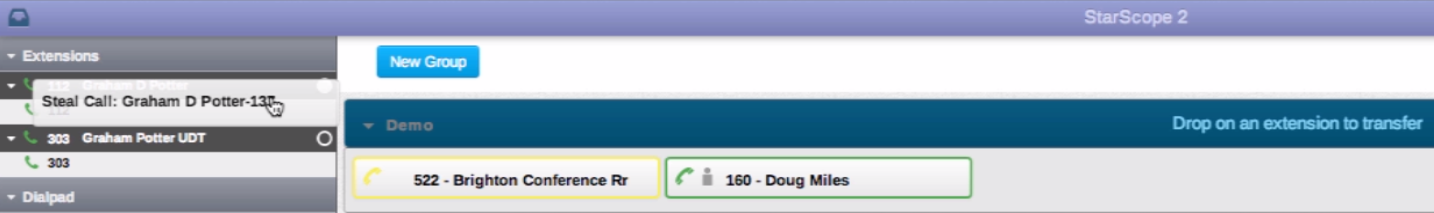Video Tutorials
Once operator mode is set in StarScope® 2, this allows the user to "steal" calls from another user. This feature is ideal for an operator handling calls on behalf of many users. View the video tutorial below to learn more about the Call Steal feature.
Call Steal is a 2-step process as outlined below:
Step 1
Click into a ringing user extension icon ![]()
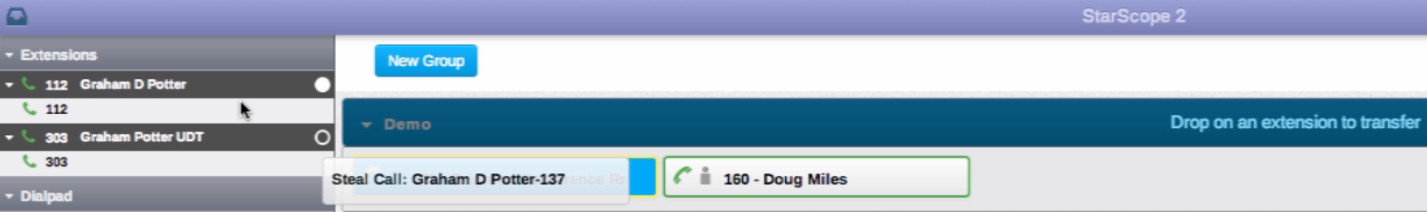
Step 2
Drag that (call) to an extension line appearance of your choice. The display will show a label that says "Steal: Caller Name / ID". Drop / release mouse button.
The example below is showing a call "stolen" from extension 522 and being dropped to the first line appearance of extension 112.