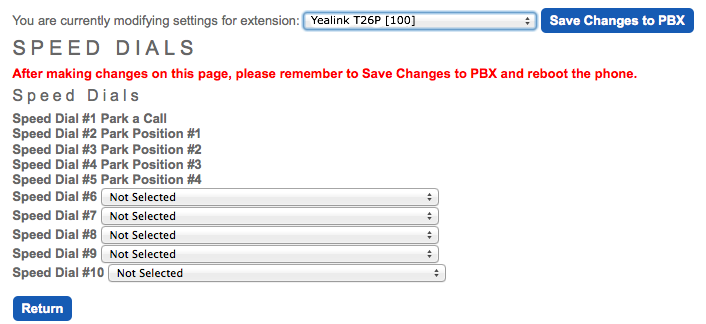To setup "Speed Dials" access the Star2Star web portal  Individual Phone Settings section and enter detail as appropriate. See example below.
Individual Phone Settings section and enter detail as appropriate. See example below.
(Note) the first 5 keys have been allocated in this example as the system has been configure in "Key System" mode which allows users to park calls in shared park position on like phones.