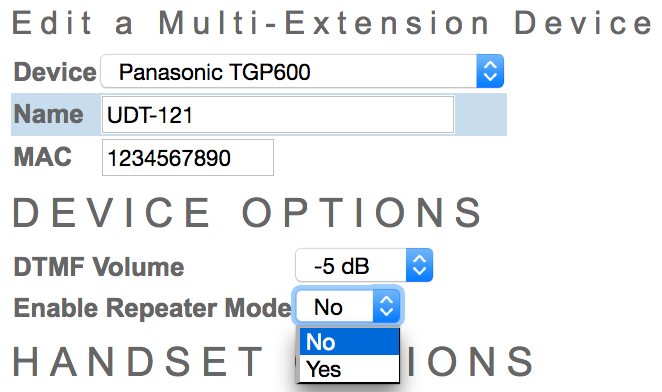To add a multi-extension device (i.e. DECT phone) in the portal:
1. Go to the Star2Star Portal
2. Go to Extensions
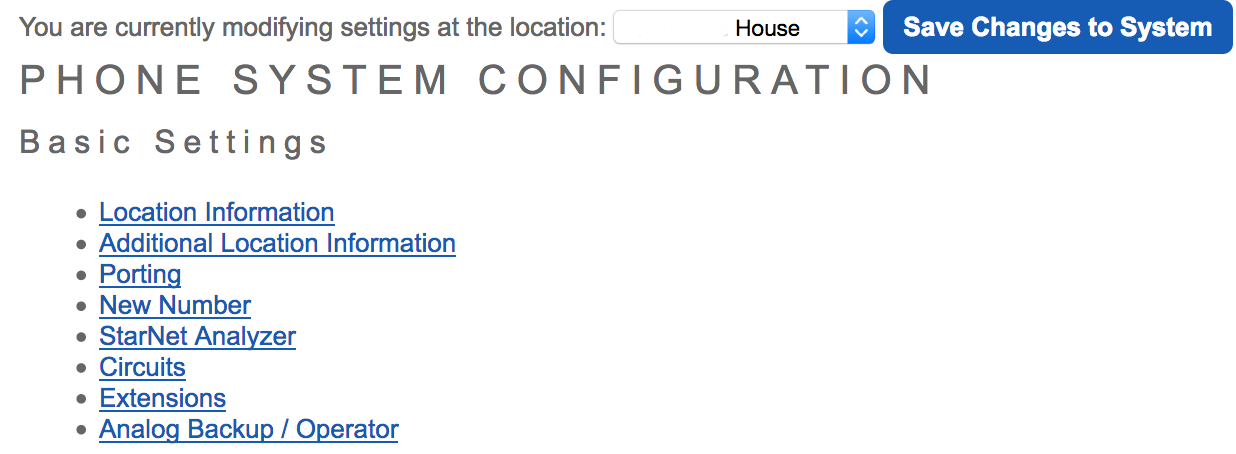
3. Select DECT Phone from the Phone dropdown menu.
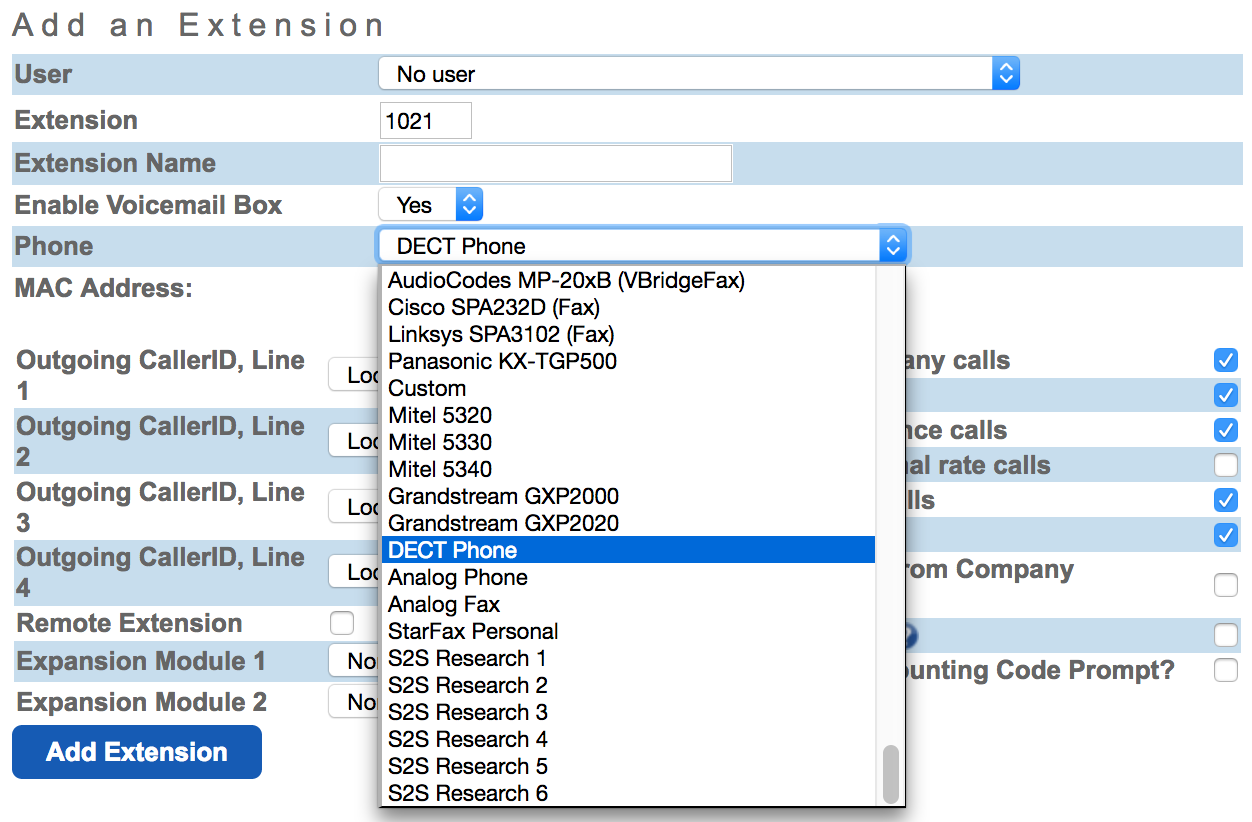
4. In the Multi-Extension Device dropdown menu, select Add New Device.
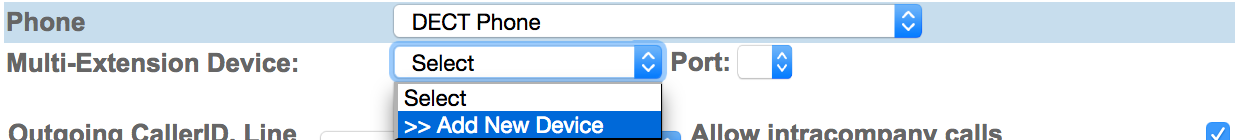
5. Enter device information and click Add Device button. Click Save Changes to System.
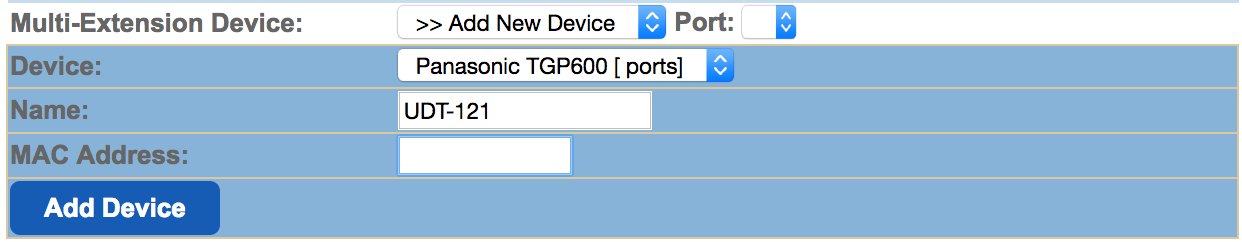
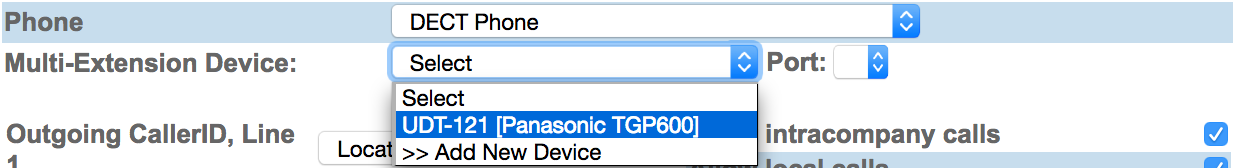
6. Return and select Multi-Extension Devices.
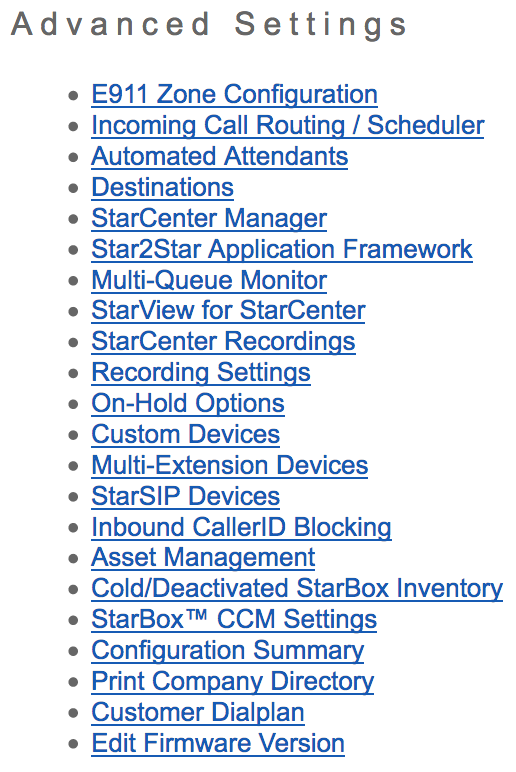
7. Here you see the new Multi-Extension device listed.

8. Select Edit to display options to enable/disable repeater mode.