Sangoma CX provides a CallerID Routing feature. This feature provides a high degree of flexibility in that administrators can create entries that will deliver a system match to a partial or full 10-digit number, routing those calls to a specific Destination as defined (different call treatment for specific callers). This feature is commonly referred to as Geographic routing (also called georouting, position-based routing, or area based routing).The system can be configured to use a mix of NPA (Area Code), NPA / NXX (Area Code / Exchange) or the full 10-digit number. For example 941, 941234, 9412340001. (Important Note) The system searches in the following order:
- 10-digits - Full CallerID
- 6-digits - Area Code / Exchange Codes (NPA/NXX)
- 3-digits - Area Code (NPA)
Therefore a call from 9412340001 could route to a specific Destination however a call from any other 941234 NPA / NXX range could route to a completely different destination. All other calls from the 941 Area Code could route differently. Routing in the above scenario could look like this:-
- Call from 9412340001 - Route to Queue A (specific CallerID)
- Call from 941234 - Route to Queue B (941234 NPA / NXX range)
- Call from 941 - Route to Queue C (941 Area Code (NPA))
- All other calls - Route to Queue D (Routes all other callers not covered by 1, 2, 3 above)
The following information provided is for using the service for inbound calls to be routed to the appropriate location's Auto Attendant(s).
- No Sangoma CX Agents are required.
- There are no Reporting or Recording Requirements.
- Monitoring tools are unavailable.
To set it up so the customer's Main Number and/or Toll Free would Geo-Route to the appropriate location(s):
Log into the Portal https://portal.star2star.com
From the Configuration Menu >> VIEW/EDIT >> Enter [__Customer Location__]
From Advanced Settings >> Destinations >> Queues
1. Set up a Main Queue with Geo Routing.
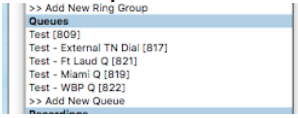
2. No Agents are added:
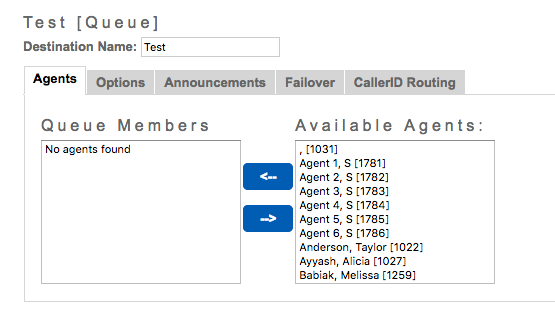
3. Make no changes to the Options, and add the appropriate NPA to the Caller ID Routing tab:
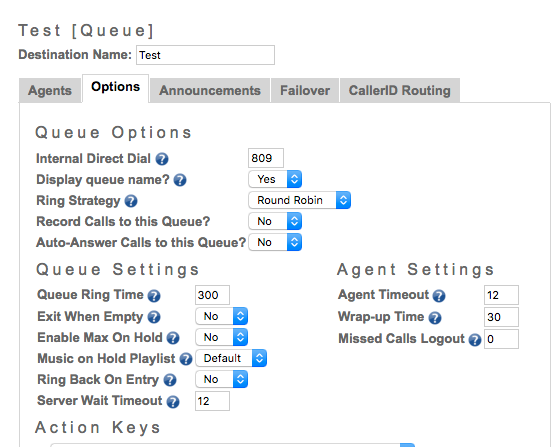
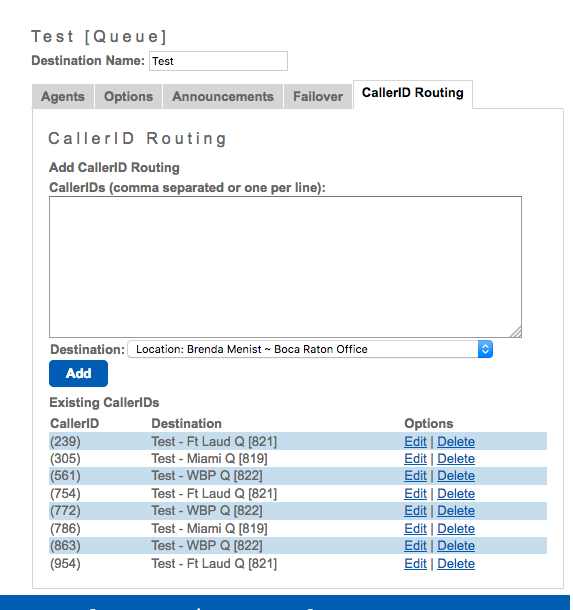
4. Point to the appropriate queues with Failover to the correct TN, and set the queue timer to 10 seconds:
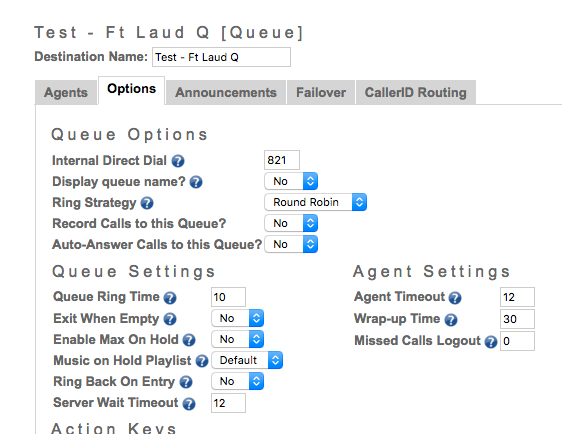

5. Make test calls to verify successfully routing.
