The KX-TGP600 is remarkably easy to set up and manage. Its provisioning function enables remote configuration settings and handset management. Users can choose from two maintenance methods – local management with a base unit, or service provider management.
Click here to view the quick user guide for the Panasonic KX-TGP600 phone.
(Note) added in Portal/Extensions via the DECT Phone option. Must be sold with at least 1 KX-TPA60 or KX-TPA65 (required for programming).
 (Basic Bundle - Base Station and KX-TPA60 Cordless Handset)
(Basic Bundle - Base Station and KX-TPA60 Cordless Handset)
The entry model features a base unit that can be wall mounted and a cordless handset.
- Support for up to 8 DECT handsets / up to 8 SIP registrations
- Up to 8 simultaneous network conversations
- Registerable up to 6 repeaters
- Easy setup and maintenance
- 1.8-inch, 65,000-color TFT display on cordless handset
- High-quality wideband voice
- Noise reduction
- Up to 500 phonebook
- 200 hours standby time / 11 hours talk time
- Compatible with various optional handset type
Handset Options (including the KX-TPA60 which is included in the Base Package)

KX-TPA65 (Wireless Desk Phone)
Full access to [MENU] -> [System Settings]

KX-UDT121(Cordless Handset - Slim & Light Model)
No access to [MENU] -> [System Settings]

KX-UDT131 (Cordless Handset - Tough Model)
No access to [MENU] -> [System Settings]

KX-TPA60 (Cordless Handset)
Full access to [MENU] -> [System Settings]
An easy-to-manage solution The KX-TGP600 is remarkably easy to set up and manage. Its provisioning function enables remote configuration settings and handset management. Users can choose from two maintenance methods – local management with a base unit, or service provider management.
A fully expandable solution Users can connect as many as eight DECT wireless handsets to the system. With the ability to use up to eight outside SIP lines simultaneously, customer service becomes more efficient, and the cost and effort of installing and managing separate outside lines are removed completely. Similarly, the system allows users to have up to eight distinct phone numbers.
A high-quality solution A noise-reduction function reduces surrounding noise and enhances the clarity of the call at the press of a button. The KX-TGP600 also automatically adjusts the receiver volume to an easy-to-hear level if the user moves from a quiet area to somewhere noisier.
A cost-saving solution The combination of quality, reliability, ease and flexibility add up to a significant reduction in the overall cost of ownership of the KX-TGP600. Add this to a low initial cost and you have a system that offers far greater return on the user’s investment over the lifetime of the technology.
A stylish, specialist solution There are a wide variety of handsets which are compatible with the KX-TGP600. Among those is the KX-TPA60 DECT wireless handset, offering a 1.8” colour LCD with backlight, HD wideband audio (G.722) and 500 phone book address/20 last dialed number memory. There’s also the KX-TPA65 wireless desk phone, which offers a significant advantage over ‘traditional’ desk phones, as its DECT capabilities mean no additional cabling is required when the system is being installed. The coverage area of the base unit is approximately 300m outdoors and 50m indoors, depending on the environment. Because some users require greater coverage, the system can include an optional repeater, which can expand the practical communication are up to a maximum of around 200m indoors.
KX-A406 Wireless Repeater

- Enabled via TPA60/65 handsets
- Up to 6 KX-A406 wireless repeaters can be registered with the KX-TGP600 base
- Up to 4 calls simultaneously when using a repeater
- Up to 3 KX-A406 wireless repeaters can be connected in a cascade connection in either direction (per image below)
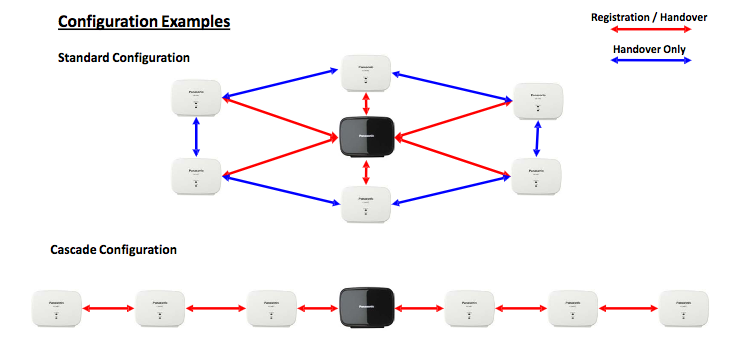
Up to 8 units can be registered to the KX-TGP600. (Note: 6 repeaters and 8 extensions which can be a mix of handsets TPA60, TPA65 (cordless deskphone), UDT 121, UDT 131)
To enable repeater mode for your phone (KX-TG_600, TPA60, TPA65, UDT 121, UDT 131)
- Go to the Star2Star Portal
- Go to Portal/Multi-Extension Devices
- Enable Repeater Mode
- Save Changes to System
- Reboot the phone
Note: See adding a multi-extension device in the portal here as a pre-requisite for the above instructions.
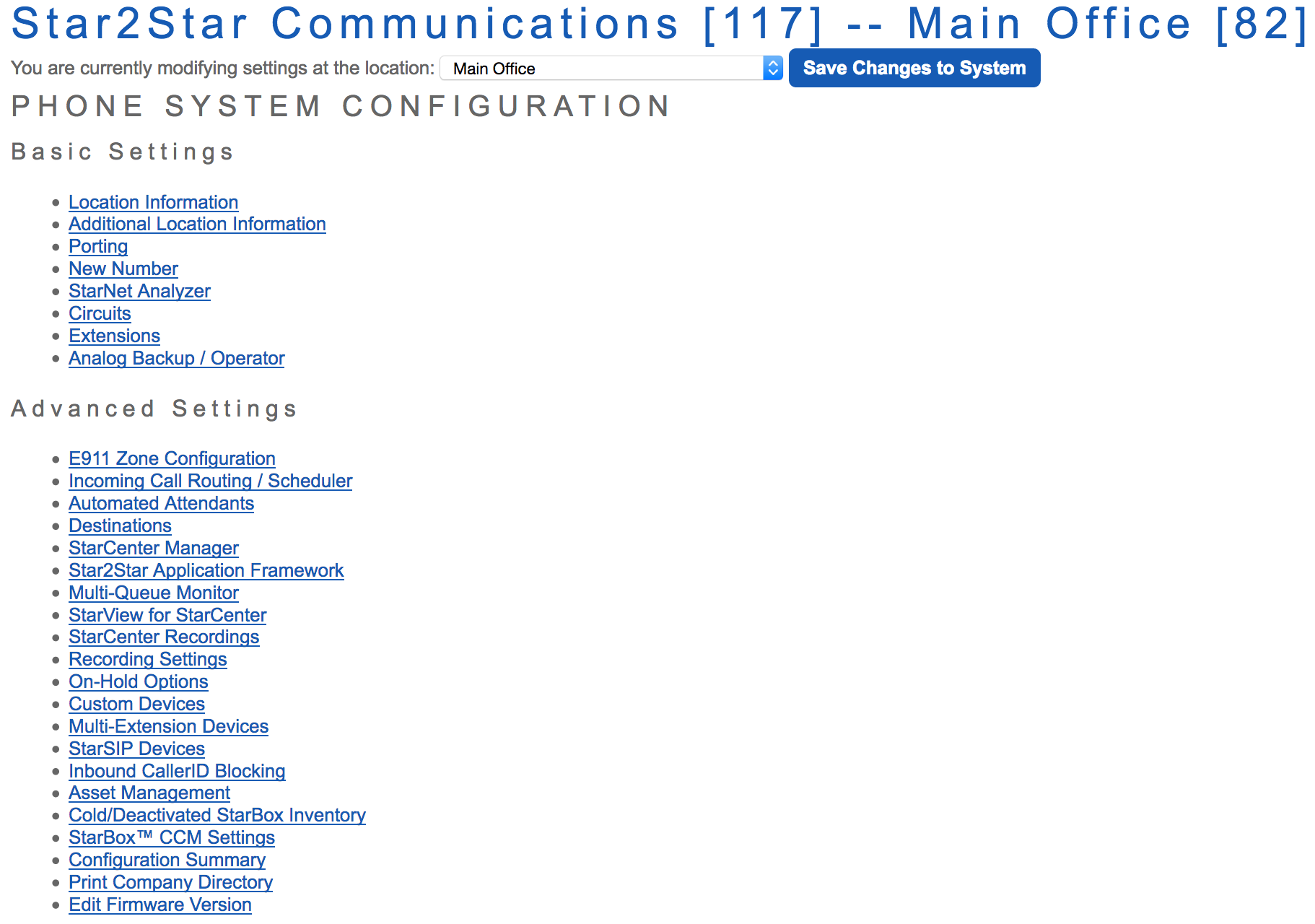
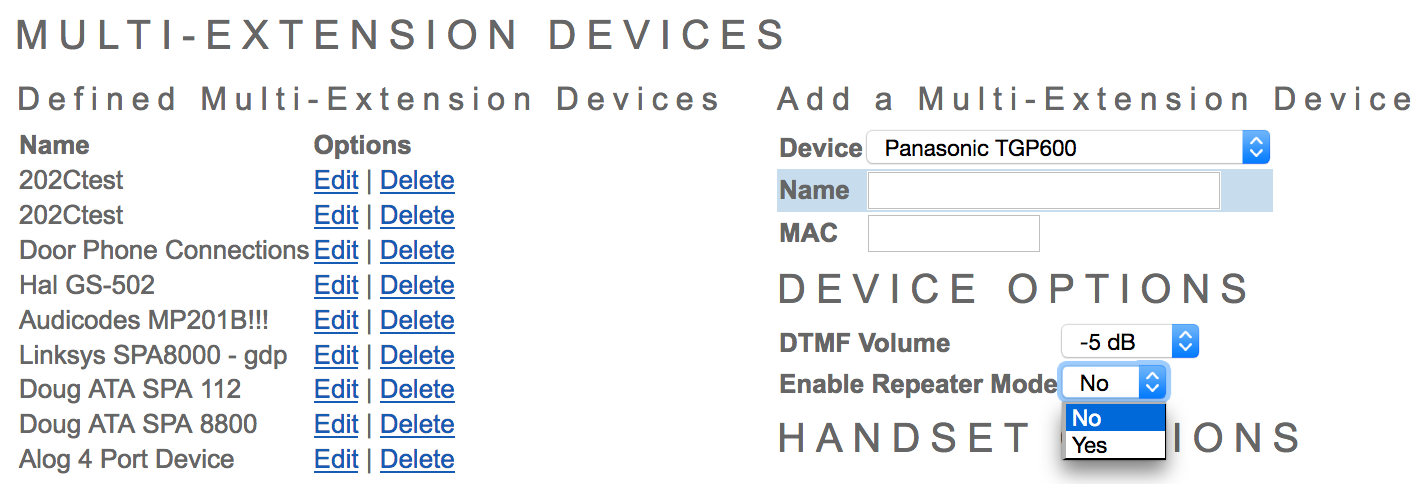
Configuring for Local (Remote) Use
The Panasonic cordless phone gets its configuration automatically from the local StarBox® Voice Optimized SD-WAN. Prior to shipping any Panasonic phone Star2Star will upgrade the device to the latest, compatible, approved and tested firmware. Each phone will be connected to a local StarBox® Voice Optimized SD-WAN to download its local or remote configuration based upon the Extension Portal settings.
- (NOTE) This procedure can only be carried out with the extension connected to the local StarBox® Voice Optimized SD-WAN.
- Log into the portal.
- Click the Configuration tab under view/edit for the designated location.
- Click Extensions > select extension required.
- Click the check box marked ‘remote extension’.
- Enter the physical address the phone will be residing at.
- Click save changes at the bottom, then Save Changes to System at the top of the screen. Note: this may take up to 15 minutes for changes to take effect.
- Once the portal has saved changes, reboot the phone on the existing network (the current Star2star location).
- During reboot, the phone will get the remote configuration file.
- The phone should now have a Data IP address, the same scheme as a computer on the same environment.
- This phone is now ready for remote use.
- Remember this device is not PoE and requires a power supply (supplied with each Panasonic cordless phone).
- To return the remote extension to its original local setup, repeat the above procedure however un check the remote setting in Extensions.
- Click save changes at the bottom, then Save Changes to System at the top of the screen. Note: this may take up to 15 minutes for changes to take effect.
- Connect the phone to the local StarBox® Voice Optimized SD-WAN.
Click here to view the quick user guide for the Panasonic KX-TGP600 phone.
