Account Registration (Sign Up and Login)
As Sangoma Meet rolls out more features, the ability to create an account will help users keep better track of their settings, preferences, and activity across devices. Starting with V3.0, users will have to sign in to create a new instant meeting or act as the host (moderator). If you have not already done this, please go ahead and sign up for free from Sangoma Meet landing page.
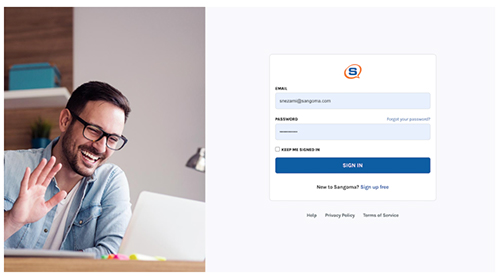
Local Recording
In the current remote work environment, many of us are relying on video conferencing solutions and the ability to record sessions will help to easily share information while being remote. Sangoma Meet 3.0 allows moderators, who are signed in, to record their video calls locally on their device, without any time-limit restrictions. This will generate a Webm encoded video which will be downloaded on your computer. For more details on how this works visit this article.
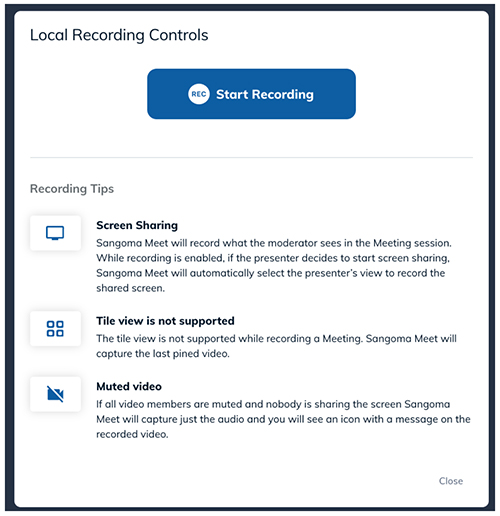
Desktop App Improvements (Version 3.0)
We have also made significant improvements to the MacOS and Windows desktop applications to deliver an optimal experience. To download the latest version of the app, please visit https://meet.sangoma.com/#download
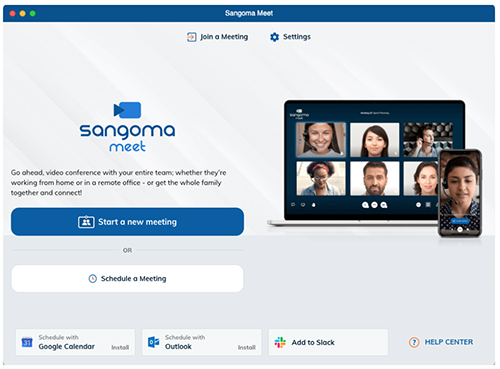
Mobile App Improvements (Version 3.0)
Sangoma Mobile applications new updates are now available to download from Apple Store and Google Play.
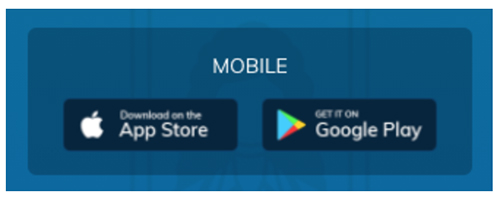
Other Improvements and
- Switchvox users can now start a new Meeting right from the soft-phone (desktop or mobile app), with full access to the features that require authentication, like granting moderator access. Switchvox PBX version 7.7 is required.
- Sangoma Meet logo got a facelift!

Bug Fixes
- Fixed an issue, where users joining from their mobile phone (dial-in) had to enter the PIN code manually. Now you can click on the telephone link and it will key in the PIN code for you automatically.
- Fixed the audio issue on the Desktop app, where some MacOS users, who upgraded to BigSur, were facing.
- Fixed an issue where meeting invite was not properly copied from the scheduling pop up box on Safari.
- Fixed an issue, where the Mute button was not working randomly (attendees in a meeting were shown as unmuted, when they were actually muted).
