Sangoma Meet V3.0 Release note:
Sign Up
Starting with version 3.0, we created a sign-up process for users who wish to start a Sangoma Meet video conference and host the meeting. Users who are simply joining an already created Meeting will not be required to sign-in. This process has been created, so that users can create personal or business accounts, which will help them keep better track of their settings, preferences, and activity across devices.
This means that starting with version 3.0, users will need to be logged in to be the moderator of that meeting. Sign up will be free and available on meet.sangoma.com.
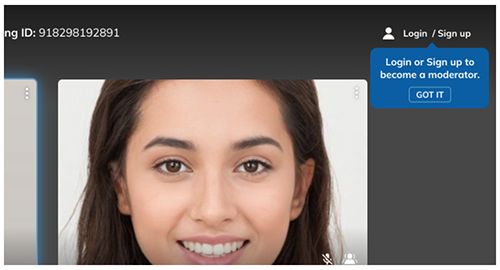
Local Recording
In the current remote work environment, many of your customers are relying on video conferencing solutions and the ability to record sessions will help them easily share information while being remote.
Sangoma Meet 3.0 allows moderators to record their video calls locally on their device, without any time-limit restrictions.
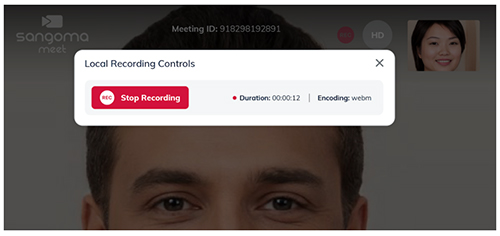
Desktop App Improvements (Version 3.0)
We have also made significant improvements such as introducing a new user interface, lobby room, recording and bug fixes to the MacOS and Windows desktop applications to deliver an optimal experience. Please, note some of these enhancements will be available at the end of March.

To download the latest version of the app, please visit this page.
