You will need to be the meeting moderator (host) to be able to edit or remove a meeting passcode. All meeting URLs are automatically being generated with a random passcode for the maximum security. Here is how you can edit/remove a meeting passcode:
When scheduling a meeting
- From the Sangoma Meet landing page click on "Schedule a Meeting"
- When the pop up window opens, click on the pencil icon close to the "Passcode" field.
- Edit the passcode to whatever you like. Please, note that the supported characters for a passcode is 0-9, a-z and A-Z.
- To remove the passcode, simply click on the trash can icon close to the passcode field.
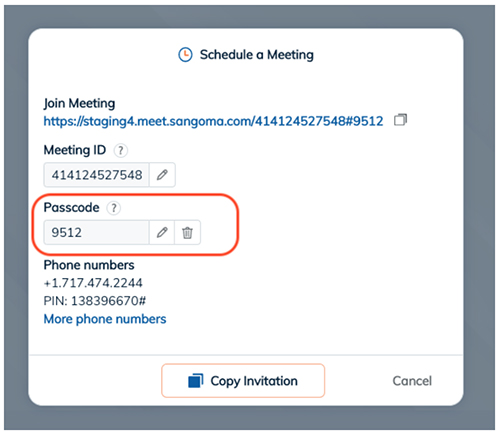
When you are in a live meeting
- Click on the shield icon located at the bottom right of the meeting screen. (You will need to be a moderator to see this icon.)
- In the opened pop-up window, click on the pencil icon to edit the passcode. Hit the check mark to save it.
- In order to remove the passcode, you can click on the trash can icon close to the passcode field.
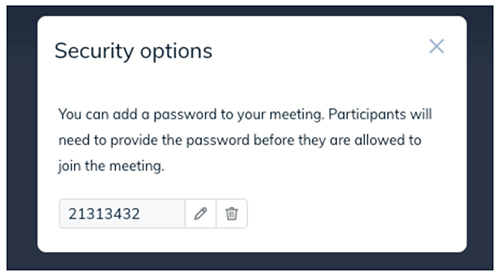
Tip:
Guests can not see or access the security shield icon. Only moderators can access this settings. The shield colour will represent the
security level of your meeting. If you keep the passcode, it will be green. If the passcode is removed it will change its colour to orange as a warning.
