Sangoma Meet will auto adjust your receiving video quality based on your internet speed and estimated processing available on your machine. Average HD (1080p or 720p) session can take between 2-3Mbps, up and down.
You can choose the video quality that is being transmitted to your computer by clicking Manage Video Quality. Then select "Low Resolution" in order to reduce the internet bandwidth requirements.
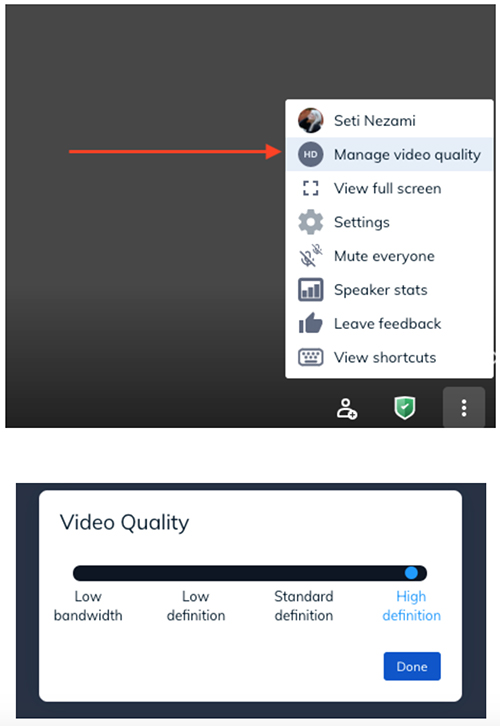
Tip:
The setting above only tells the server what Video Quality to send to your computer. Your computer will still be pushing HD video to the server, if other participants choose to receive their Video in HD. Therefore, all participants must choose choose SD or Low definition in order to reduce bandwidth requirements.
