Submitting Feature Requests (Ideas)
If you have an idea for making Sangoma Meet even better, we would love to hear it.
Making Your Voice Heard
There are two ways to make your voice heard:
- Use Sangoma Meet idea portal to submit your feature request; or
- Simply email your business problem, challenges you face today and the best way you would like to be able to get your job done to meet@sangoma.com.
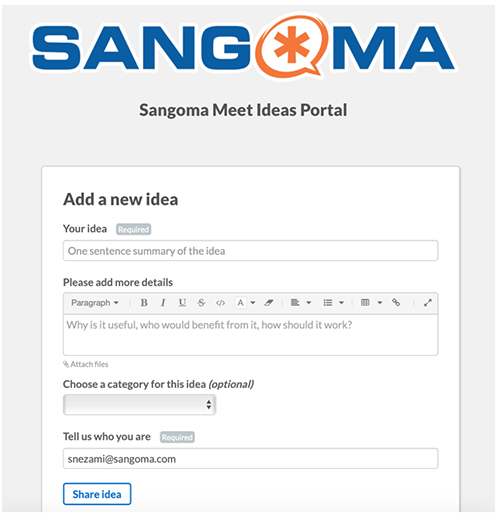
Tip:
Describe the business problem you want to solve. Instead of just describing a feature, please explain the challenges you face today and the "better way" you would like to be able to get your job done. We want to focus on solving the problem, not just adding a feature out of context.
