The following diagram will help you connect your StarBox® Voice Optimized SD-WAN 2500.
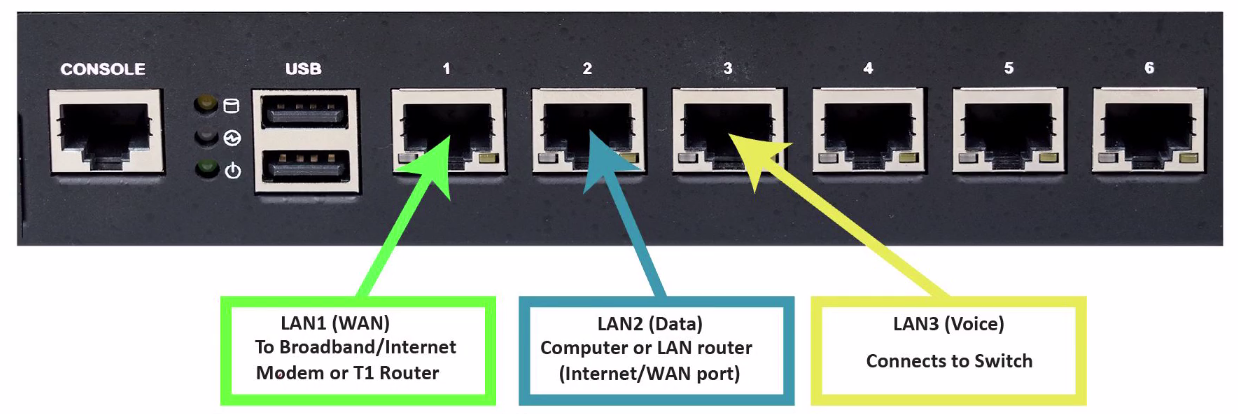
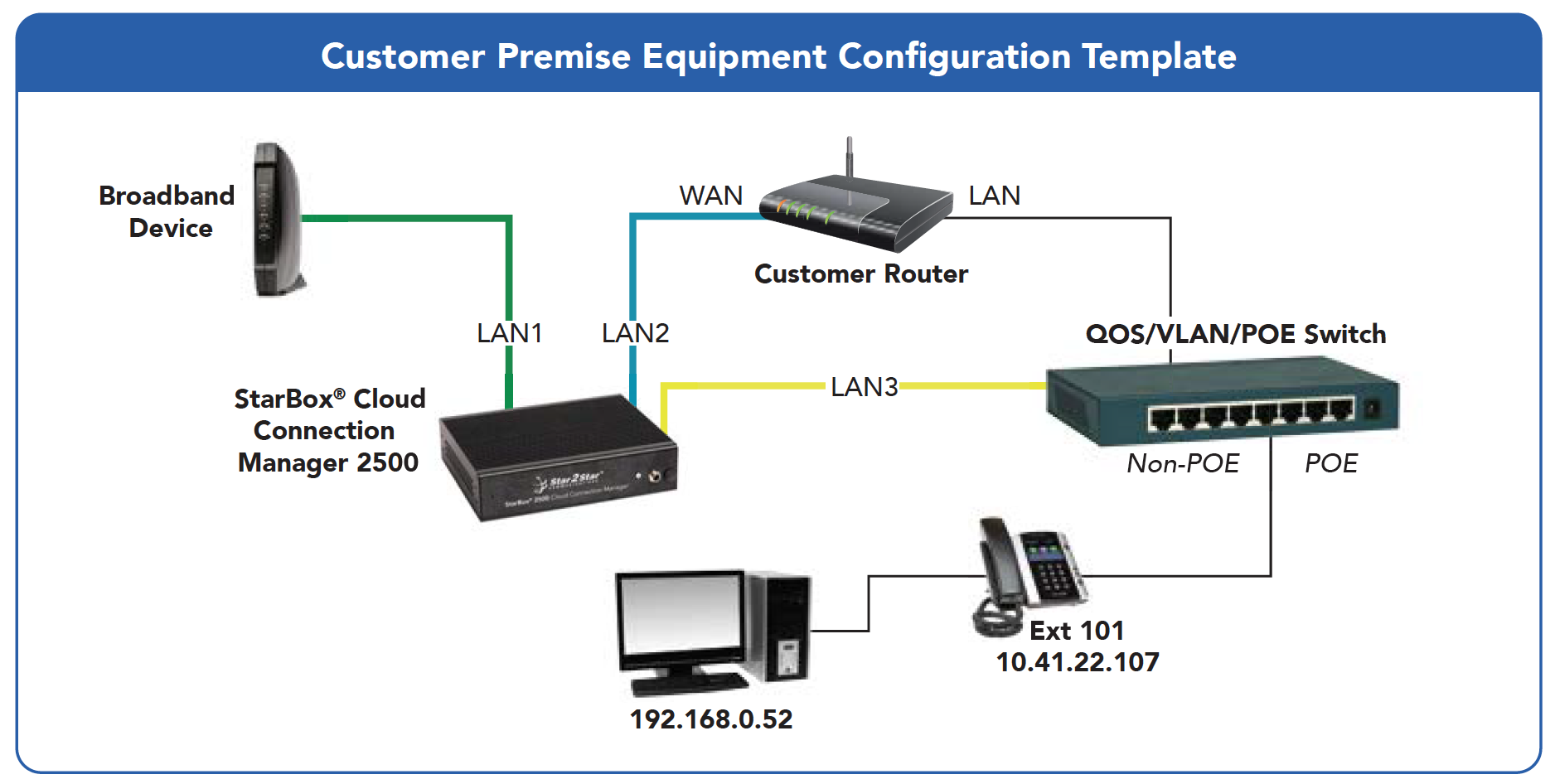
IMPORTANT: Be sure to plug the phones into the POE side of the switch and Port 2 (LAN3) into the non-POE side.
If you have any technical questions or need to get in touch with Tech Support, please email us at service@sangoma.com to open a ticket.
Sangoma values its customers with disabilities. If you are in need of assistance with a Sangoma service or feature, please email service@sangoma.com.
Do you have a suggestion about our Knowledge Base website, let us know?