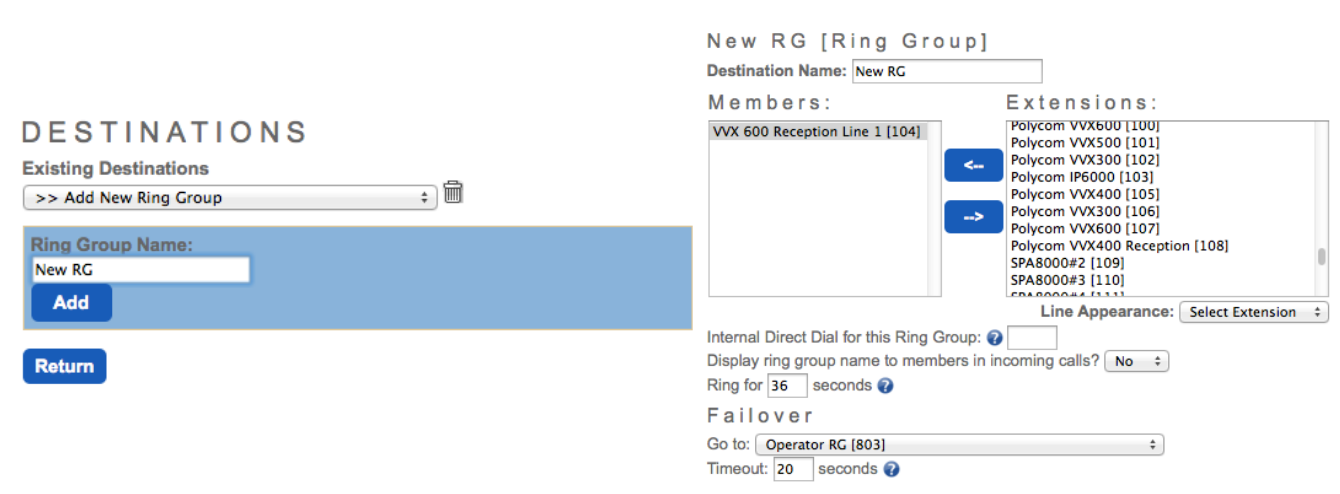To set up / edit a Ring Group:
- Access the Star2Star web portal PHONE SYSTEM CONFIGURATION
- Click the Destinations link in Advanced Settings.
- Select the Ring Groups option to either add a new Ring Group or edit an existing one. Remember to click Save Changes to System after completing the changes.
Note: Click the link below to download a copy of the Star2Star Advanced System Configuration Guide. Ring Groups are explained in detail in the document along with examples.
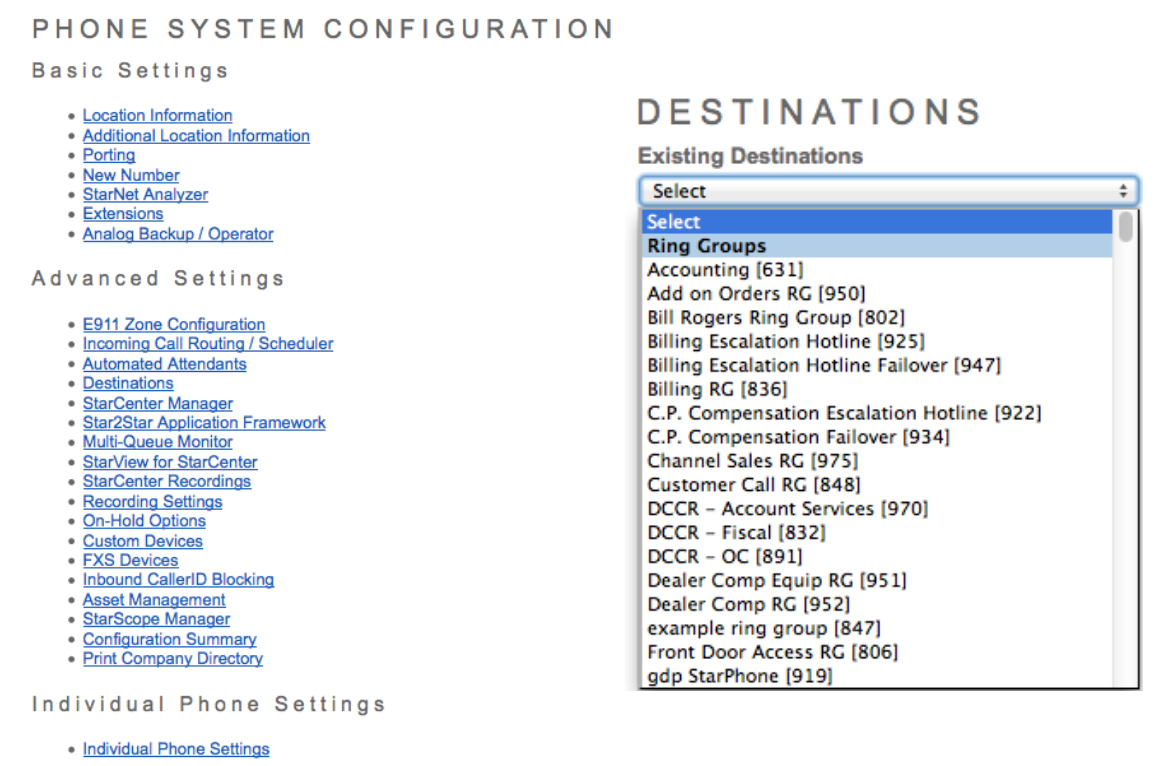
To add a new Ring Group:
- Cick Add New Ring Group. Provide a meaningful name.
- Add Members as appropriate from the Extensions list.
- Click on the listed Extension and then click the <-- icon to add to the Members list.
- To remove a Member, click on the Member and click -->.